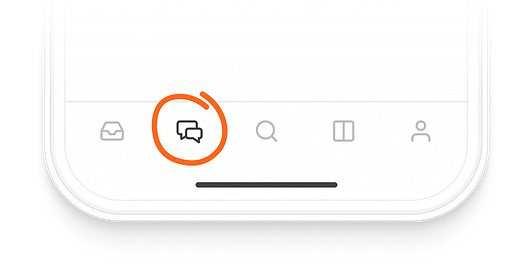嗨,您好!今天,我在《Vista 電子報》之中添加一個全新的服務,開放讓讀者朋友們可以暢所欲言地分享與聊天。
這是我專門為訂閱者設置的 Substack App 中的對話空間——有點像群聊或實時環聊。 我將發布簡短的提示、想法和更新,您可以加入討論。
如果想要加入我們的聊天,您只需要下載 Substack 的專屬 App (是的,聊天訊息會透過 App 發送,而不是電子郵件)。 只要打開推送通知,您就不會錯過任何加入對話的機會。
How to get started
Download the app by clicking this link or the button below. Chat is only on iOS for now, but chat is coming to the Android app soon.
Open the app and tap the Chat icon. It looks like two bubbles in the bottom bar, and you’ll see a row for my chat inside.
That’s it! Jump into my thread to say hi, and if you have any issues, check out Substack’s FAQ.
I’ve already started my first chat thread so come on over and say hello!